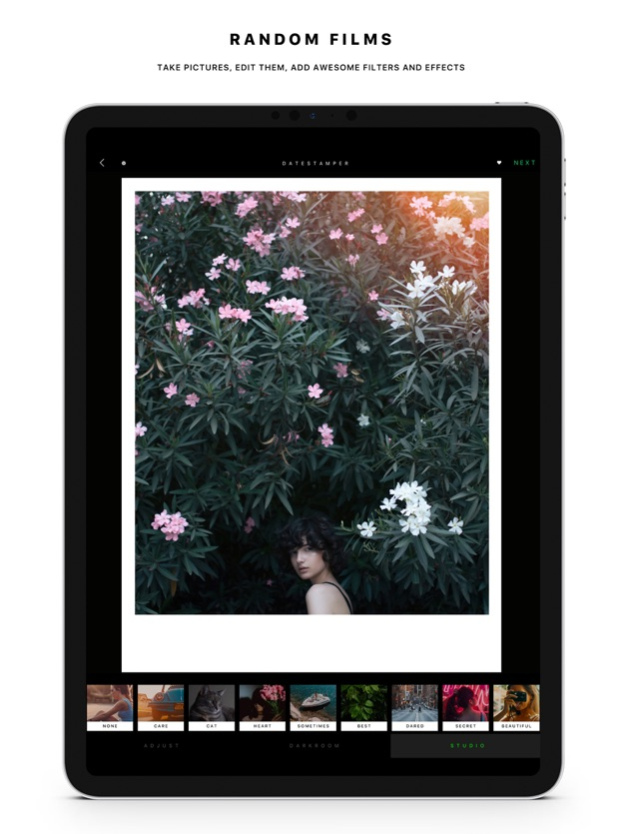GradíENT 5.5
Continue to app
Paid Version
Publisher Description
GradíENT is an app for shooting and making retro film camera date stamps. It's very simple. Just click on each photographic style icon and you will be automatically matched with various filters and date stamps, with this software, you will be able to use your iPhone and iPad to capture important moments and create beautiful photos,
GradíENT we provide, including 860+ kinds of random unique effects for you to use, including lomo, 8mm/35mm film, rainbow, light leakage, black and white, retro, exposure, cool colors, warm colors and other effects, Make your photos more full of imagination.
◉ KEY FEATURES
• Contains 860+ kinds of random used filters.
• Make photos more exciting gorgeous dazzling films.
• For a variety of themed photo effects editor to use.
• Date stamped with a traditional film camera.
• Add slogan with classic photo frame.
GradiENT is provided as GradiENT Studio own product.
If you have any questions or feedback, please contact us:
https://cujicam.weebly.com
Nov 5, 2019
Version 5.5
• General bug fixes and iOS 13 optimization.
• Support for iPhone 11, iPhone 11 Pro and iPhone 11 Pro Max.
About GradíENT
GradíENT is a paid app for iOS published in the Screen Capture list of apps, part of Graphic Apps.
The company that develops GradíENT is LI HUNG WANG. The latest version released by its developer is 5.5.
To install GradíENT on your iOS device, just click the green Continue To App button above to start the installation process. The app is listed on our website since 2019-11-05 and was downloaded 0 times. We have already checked if the download link is safe, however for your own protection we recommend that you scan the downloaded app with your antivirus. Your antivirus may detect the GradíENT as malware if the download link is broken.
How to install GradíENT on your iOS device:
- Click on the Continue To App button on our website. This will redirect you to the App Store.
- Once the GradíENT is shown in the iTunes listing of your iOS device, you can start its download and installation. Tap on the GET button to the right of the app to start downloading it.
- If you are not logged-in the iOS appstore app, you'll be prompted for your your Apple ID and/or password.
- After GradíENT is downloaded, you'll see an INSTALL button to the right. Tap on it to start the actual installation of the iOS app.
- Once installation is finished you can tap on the OPEN button to start it. Its icon will also be added to your device home screen.